- Published on
SQLite WASM with Custom Extensions
- Authors

- Name
- Timothy Lin
- @timlrxx
Table of Contents
The WebAssembly (WASM) ecosystem has matured over the past couple of years, with growing browser support and tooling across different programming languages. On the application side, some very interesting projects that caught my attention include SQL.js, the pioneer project that demonstrated that it could be possible for SQLite to run completely within the browser, and Pyodide, which allows for a Python distribution to run within the browser.
I wrote down some notes over the weekend going through the official SQLite WASM release while attempting to create a SQLite WASM build with a custom extension. Materials for the post are based on SQLite documentation and forum discussions on the latest changes which simplifies adding custom extensions.
Prerequisites
Install GCC and Cmake
$ sudo apt update
$ sudo apt install build-essential cmake
Install Enscripten SDK
Emscripten is a complete Open Source compiler toolchain to WebAssembly. Using Emscripten you can:
Compile C and C++ code, or any other language that uses LLVM, into WebAssembly, and run it on the Web, Node.js, or other wasm runtimes.
# Clone the emscripten repository:
$ sudo apt install git
$ git clone https://github.com/emscripten-core/emsdk.git
$ cd emsdk
# Download and install the latest SDK tools:
$ ./emsdk install latest
# Make the "latest" SDK "active" for the current user:
$ ./emsdk activate latest
# Add to shell
$ echo 'source "/home/user/emsdk/emsdk_env.sh"' >> $HOME/.bash_profile
Install WASM Binary Toolkit (Wabt tools)
We need wasm-strip for a production build as:
Emscripten's approach to mangling and minifying symbol names is incompatible with the sqlite3 build (resulting in completely non-functional JS files), the builds have to be created with full debugging info enabled using -g3. That inhibits Emscripten's minification of symbols but it also leads to huge .wasm files. wasm-strip can then shrink those by removing the debugging symbols. wasm-strip is automatically used if the build finds it. If it is not found, the build will warn but function, the main drawback being that the .wasm files will be extremely large.
$ git clone --recursive https://github.com/WebAssembly/wabt
$ cd wabt
$ git submodule update --init
# Install
$ mkdir build
$ cd build
$ cmake ..
$ cmake --build .
# Add to shell
$ export PATH="$HOME/wabt/build:$PATH"
Building SQLite WASM
Development build
Each build produces a number of artifacts, including:
jswasm/sqlite3.{js,mjs,wasm}are the core-most versions of the library and its APIs. Several other JS and WASM files are also built to this directory. sqlite3.mjs is the same as sqlite3.js except for very minor differences required for loading it as an ES6 module.jswasm/_-bundler-friendly._are variant builds intended to be used with JS "bundler" tools.fiddle/fiddle-module.{js,wasm}are the core of the fiddle application. The fiddle/ directory can be copied as-is and served via a web server to host the sqlite3 fiddle application.
$ https://github.com/sqlite/sqlite.git
$ cd sqlite
$ ./configure --enable-all
$ make sqlite3.c
$ cd ext/wasm
$ make
Test out the package by running a local web server and opening the index.html file in a browser:
$ python3 -m http.server
You should be greeted with a test page that includes an interactive fiddle application.
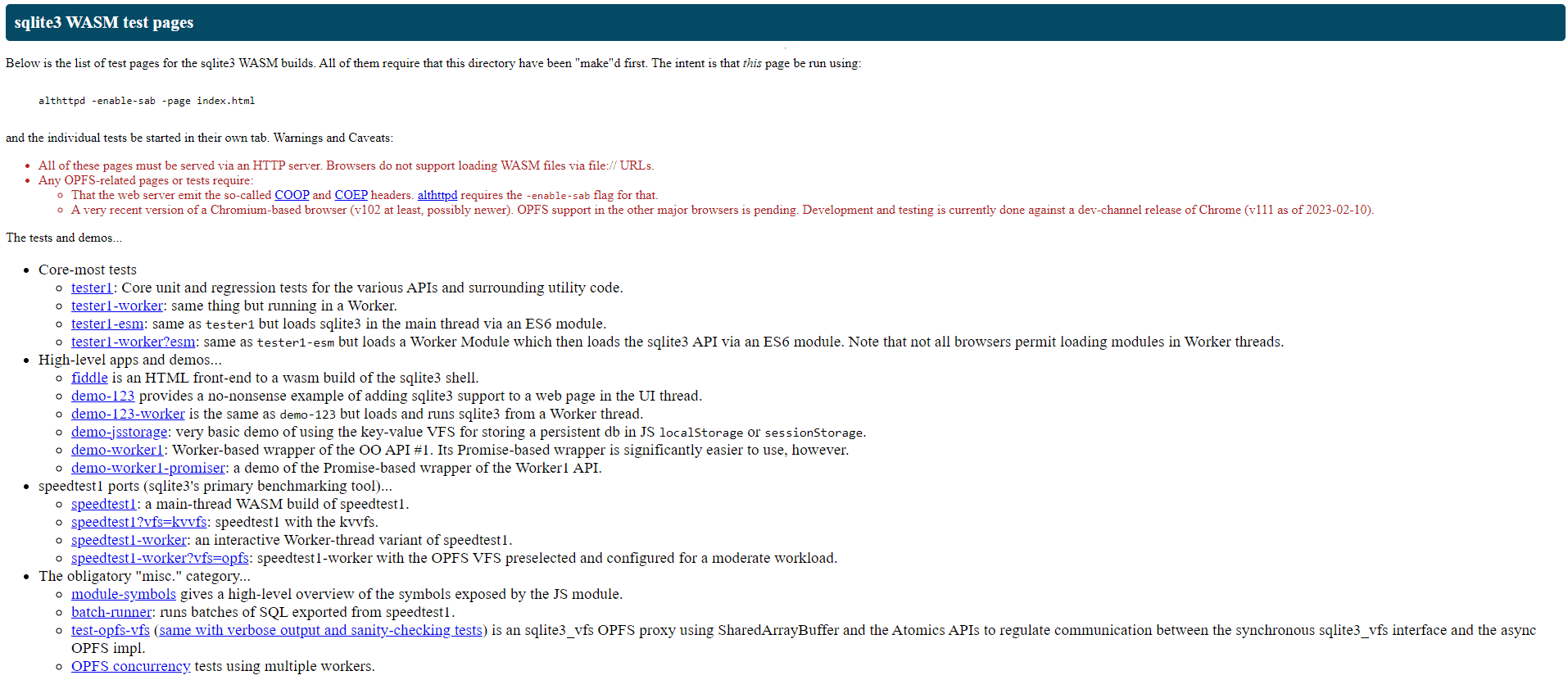
Production build
$ make release
To zip and release it similar to the SQLite download page:
$ make dist
Adding a new extension
To statically link and distribute SQLite WASM with a custom built-in extension, we can create a sqlite3_wasm_extra_init.c file in the ext/wasm directory of the source tree and re-run make. This is a relatively new feature released on 27 Feb 23 and simplifies adding custom extensions.
As explained in the wasm_sqlite_with_stats repository:
[it uses a] preprocessor macro called SQLITE_EXTRA_INIT which will, if defined, load extra code into sqlite after finishing up its own initialization. If you point SQLITE_EXTRA_INIT at a function that calls sqlite3_auto_extension with a pointer to your extension's init function, it will load right after sqlite loads itself and the functions defined within will be available to sqlite.
However, there's no need to tinker with the build steps as shown in the above referenced repository since the new changes have made it much easier to add a custom extension.
Adding a rot13 function
Let's add the official rot13 extension to our build.
We can copy the file from the ext directory:
cp ../misc/rot13.c .
or download it from this link.
Next, create sqlite3_wasm_extra_init.c with the following contents:
/*
** If the canonical build process finds the file
** sqlite3_wasm_extra_init.c in the main wasm build directory, it
** arranges to include that file in the build of sqlite3.wasm and
** defines SQLITE_EXTRA_INIT=sqlite3_wasm_extra_init.
**
** The C file must define the function sqlite3_wasm_extra_init() with
** this signature:
**
** int sqlite3_wasm_extra_init(const char *)
**
** and the sqlite3 library will call it with an argument of NULL one
** time during sqlite3_initialize(). If it returns non-0,
** initialization of the library will fail.
*/
#include "sqlite3.h"
#include <stdio.h>
#include "rot13.c"
int sqlite3_wasm_extra_init(const char *z){
int nErr = 0;
nErr += sqlite3_auto_extension((void(*)())sqlite3_rot_init);
return nErr ? SQLITE_ERROR : SQLITE_OK;
}
We use the sqlite3_auto_extension function to register the rot13 extension. Note, SQLite will call the function with an argument of NULL one time during sqlite3_initialize(). If it returns non-0, initialization of the library will fail.
Re-run make in the ext/wasm directory. The new build will include the rot13 extension. However, as pointed out in the forums, this is not included in the fiddle and speedtest1 build by default as the fiddle includes shell.c which includes a number of built-in extensions that might clash with the custom extension.
Building a fiddle with the custom extension
Nonetheless, it might still be convenient to build a fiddle with the custom extension so we can quickly test it out. To do so, we need to edit fiddle.make by adding the DSQLITE_WASM_EXTRA_INIT flag to fiddle.emcc-flaggs i.e. it should look like:
fiddle.emcc-flags = \
...
-DSQLITE_SHELL_FIDDLE \
-DSQLITE_WASM_EXTRA_INIT
Also edit fiddle.cses to:
fiddle.cses := $(dir.top)/shell.c $(sqlite3-wasm.cfiles)
The code might change in feature releases, but the general idea is that we need to add the DSQLITE_WASM_EXTRA_INIT flag and sqlite3_wasm_extra_init.c to the fiddle build.
Re-run make in the ext/wasm directory and you should be able to use the rot13 function in the fiddle like so:
SELECT rot13('Uryyb Jbeyq');
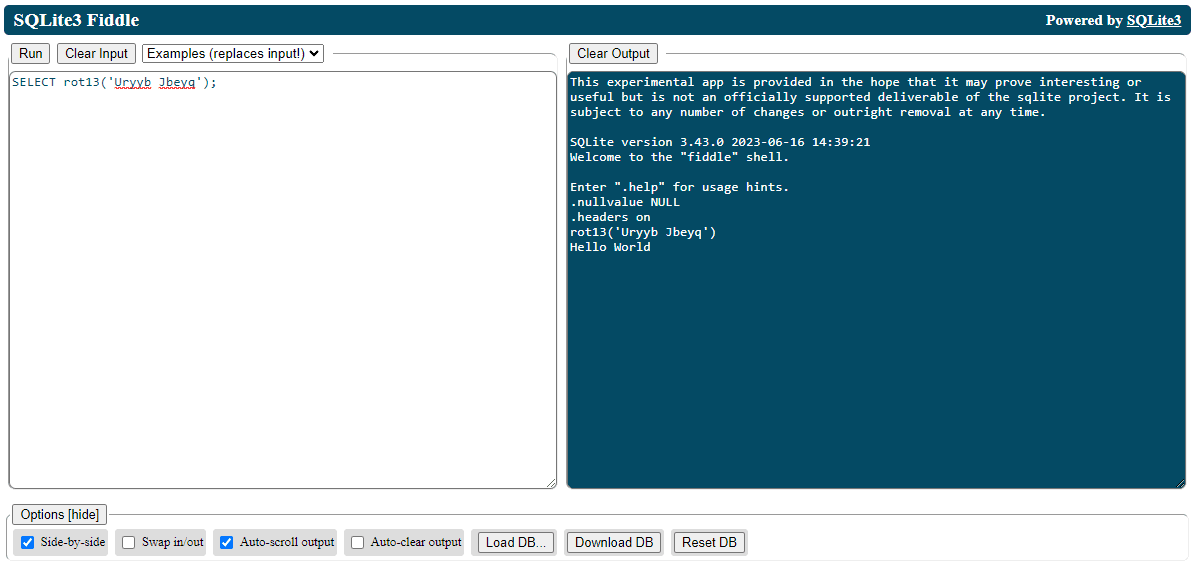
Demo
As everything is self-contained within the fiddle directory, we can just drag and drop it to Netlify and serve it as a static site. Try it out over here.
SQLite Extension Template
11 Aug 2023, Update - I've created a SQLite Extension Template. It expands on what is covered in the post and supports building a C / C++ extension with a loadable module, static extension, WebAssembly distribution with fiddle and a Python package.